Prim+RPC : a project by Ted Klingenberg
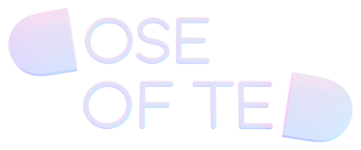
Prim+RPC supports H3 which is the foundation of the Nitro server, used by the Nuxt framework. This means that Prim+RPC works with all of these frameworks. Setup between the three frameworks is mostly the same but with slightly different naming patterns. We’ll cover all frameworks separately to reduce confusion.
In all three frameworks, we will be working with the following functions to be used from the server:
export function hello() {
return "Hi from Prim+RPC!"
}
hello.rpc = "idempotent"
export default helloH3 is the easiest to set up since it just a simple HTTP server framework without file naming patterns. Setup is straight forward:
import { createPrimServer } from "@doseofted/prim-rpc"
import { createMethodHandler } from "@doseofted/prim-rpc-plugins/h3"
import { createApp, toNodeListener } from "h3"
import { createServer } from "node:http"
import * as module from "./functions"
const app = createApp()
const methodHandler = createMethodHandler({ app })
const prim = createPrimServer({ module, methodHandler })
const server = createServer(toNodeListener(app))
server.listen(3000)In this example, it’s assumed that you are using Node but H3 can be used in Deno and Bun as well.
This configuration does not yet support sending files back to the client yet but we can add support by installing a new
module called form-data and configuring it with our server:
import { createPrimServer } from "@doseofted/prim-rpc"
import { createMethodHandler } from "@doseofted/prim-rpc-plugins/h3"
import { createApp, toNodeListener } from "h3"
import { createServer } from "node:http"
import * as module from "./functions"
import formDataHandler from "form-data"
const app = createApp()
const methodHandler = createMethodHandler({ app, formDataHandler })
const prim = createPrimServer({ module, methodHandler })
const server = createServer(toNodeListener(app))
server.listen(3000)We can test this out by issuing a new request from the command line:
curl "http://localhost:3000/prim"Nitro is the same server framework used in Nuxt. Setup is similar to H3 except routing in Nitro is file-based. In order to serve functions used with Prim+RPC, we will need to create a catch-all route (take note of the filename):
import { createPrimServer } from "@doseofted/prim-rpc"
import { defineH3PrimHandler } from "@doseofted/prim-rpc-plugins/h3"
import * as module from "./functions"
const prim = createPrimServer({ module })
export default defineH3PrimHandler({ prim })Similar to H3, we can also add file download support by using the form-data module:
import { createPrimServer } from "@doseofted/prim-rpc"
import { defineH3PrimHandler } from "@doseofted/prim-rpc-plugins/h3"
import formDataHandler from "form-data"
import * as module from "./functions"
const prim = createPrimServer({ module })
export default defineH3PrimHandler({ prim, formDataHandler })We can test this out by issuing a new request from the command line (change port as needed):
curl "http://localhost:3000/prim"Prim+RPC setup in Nuxt is almost identical to Nitro except all routes are prefixed with /server. Routing in Nuxt
is file-based and in order to serve functions used with Prim+RPC, we will need to create a catch-all route (take note of
the filename):
import { createPrimServer } from "@doseofted/prim-rpc"
import { defineH3PrimHandler } from "@doseofted/prim-rpc-plugins/h3"
import * as module from "./functions"
const prim = createPrimServer({ module })
export default defineH3PrimHandler({ prim })Similar to H3 and Nitro, we can also add file download support by using the form-data module:
import { createPrimServer } from "@doseofted/prim-rpc"
import { defineH3PrimHandler } from "@doseofted/prim-rpc-plugins/h3"
import formDataHandler from "form-data"
import * as module from "./functions"
const prim = createPrimServer({ module })
export default defineH3PrimHandler({ prim, formDataHandler })Since Nuxt is a fullstack framework, running on both the server and the client, this means that the Prim+RPC client may run on either the server or the client.
On the server, you can avoid a network request from the client by conditionally passing the module to the client. Below is an example of how you may do so, using the Fetch API method plugin:
import { createPrimClient } from "@doseofted/prim-rpc"
import { createMethodPlugin } from "@doseofted/prim-rpc-plugins/browser"
import type * as Module from "../functions"
const endpoint = process.server ? "" : "/prim"
const module = process.server ? import("../functions") : null
const methodPlugin = createMethodPlugin()
export const client = createPrimClient<Promise<Module>>({ endpoint, module, methodPlugin })We defined this function as a composable (using the “composables” folder) so now we can use this client anywhere in our application, without needing to import it:
<script lang="ts" setup>
const { data: serverGreeting } = useAsyncData(() => client.hello(), { server: true })
const { data: clientGreeting } = useAsyncData(() => client.hello(), { server: false })
</script>
<template>
<p>Server rendered: {serverGreeting}</p>
<p>Client rendered: {clientGreeting}</p>
</template>You may also choose a compatible method plugin:
Report an Issue