Prim+RPC : a project by Ted Klingenberg
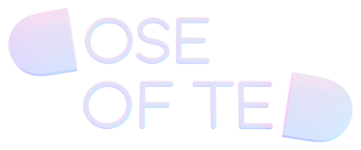
In this guide we’ll cover how Prim+RPC structures RPC messages and results. This may be useful to understand if you decide to write your own plugin or if you’d like to make a request to a Prim+RPC server in another language. The format is purposely kept simple so that requests are easy to make and results are easy to parse.
This is an advanced guide and is not required for most usages of Prim+RPC.
We will also touch lightly on how information may be sent over a protocol like HTTP but will focus primarily on the RPC part. Note that you do not need to read this guide to use Prim+RPC.
If you’d like to try out these examples yourself, you can do so by using this JavaScript file (and installing utilized dependencies):
import { createPrimServer } from "@doseofted/prim-rpc"
import { Hono } from "hono"
import { createMethodHandler } from "@doseofted/prim-rpc-plugins/hono"
import { serve } from "@hono/node-server"
import { WebSocketServer } from "ws"
import { createCallbackHandler } from "@doseofted/prim-rpc-plugins/ws"
// functions will go here!
const module = {}
const app = new Hono()
const methodHandler = createMethodHandler({ app })
const server = serve({ fetch: app.fetch, port: 1234 })
const wss = new WebSocketServer({ server })
const callbackHandler = createCallbackHandler({ wss })
const prim = createPrimServer({ module, methodHandler, callbackHandler })We’ve exposed an HTTP server running on http://localhost:1234/prim and a WebSocket server at
ws://localhost:1234/prim. All requests sent to these addresses will be JSON.
We’ll use these addresses in any examples below when needed. All functions mentioned below should be added to the
module.
Let’s say that we have set up a Prim+RPC server and gave it a module with a single function:
function add(a, b) {
return a + b
}
add.rpc = trueWe can this easily call this from the Prim+RPC client with client.add(1, 2). The resulting RPC message would become:
{
"id": 123,
"method": "add",
"args": [1, 2]
}And the result would be given back as:
{
"id": 123,
"result": 3
}Note that the ID is random and optional but always used by the Prim+RPC client. If we only have one argument, we can omit the array and just pass the value itself. If the first function is an array, we simply wrap the array in an array with only one item: the array.
Let’s say we have a function that throws an error:
function oops() {
throw "I did it again"
}
oops.rpc = trueIf we call client.oops(), the resulting RPC call would become
{
"id": 123,
"method": "oops",
"args": []
}And the result would be an error:
{
"id": 123,
"error": "I did it again"
}Since the function had thrown an error, the result property is missing and the error property is given instead. Note that we had thrown a string instead of a standard Error object. We could have done this instead:
function oops() {
throw new Error("I did it again")
}
oops.rpc = trueThe call remains the same but the resulting RPC result would become:
{
"id": 123,
"error": {
"name": "Error",
"message": "I did it again"
}
}Prim+RPC can support callbacks given on a function. We’ll use a callback like so:
function thinking(name, callback) {
setTimeout(() => callback("your name is..."), 1000)
setTimeout(() => callback(name), 3000)
return "hello"
}
thinking.rpc = trueWhen we call client.thinking("Ted", console.log), the Prim+RPC client will generate the following request:
{
"id": 123,
"method": "thinking",
"args": ["Ted", "_cb_123"]
}Our callback was turned into a placeholder and the client will await results with this ID. We will receive a result from the server but also several additional messages from our callback. Results are given in order, in each tab:
{
"id": 123,
"result": "hello"
}{
"id": "_cb_123",
"result": "your name is..."
}{
"id": "_cb_123",
"result": "Ted"
}We can support files (single or multiple) as both an argument but also a result. Let’s set up an example:
function convertFiles(...files) {
return files.map(file => {
const contents = await file.text()
return new File([contents.toLowerCase()], file.name.toLowerCase())
})
}
convertFiles.rpc = trueWe could use this function in the client like so:
client.convertFiles(new File(["I'm Ted"], "Ted.txt"), new File(["I'm someone else"], "Someone.txt"))This call will be converted into the following RPC structure:
{
"id": 123,
"method": "convertFiles",
"args": ["_bin_1", "_bin_2"]
}Note that our files were transformed into placeholders. JSON itself cannot support file types but typically our
transport can. For example when used over an HTTP server, Prim+RPC will send this data as FormData alongside a form-item
named rpc containing the RPC message above along with two other form-items named _bin_1 and _bin_2 with the files
attached.
The result would become:
{
"id": 123,
"result": ["_bin_something_random_123", "_bin_something_else_abc"]
}Since JSON cannot support files, we’ll receive a list of placeholder names alongside files given in our transport. When
the transport is HTTP, this will typically be FormData. Like the request object, we will receive an rpc form-item with
the result above and two additional form-items with random identifiers that correspond to the file contents given in our
FormData.
We will receive both files given as Files in JavaScript. Many plugins also support sending a file back over a GET request, which allows you to send files back without the need to set up a client. This could be used to serve static files or serve downloads.
Finally, we can batch calls into one single request and receive one single response with all of our results. Typically this is only done over the method handler since the callback handler maintains an active connection and doesn’t necessarily benefit from batching.
By default the Prim+RPC client does not batch requests but we can set the Client Batch Time to a value greater than 0 to enable it.
Let’s say we have several functions and we can call them like so:
function hello(name = "world") {
return `Hello ${name}!`
}
hello.rpc = true
function add(a, b) {
return a + b
}
add.rpc = true
hello()
add(5, 5)
hello("Ted")Our RPC would be batched like so:
[
{
"id": 1,
"method": "hello",
"args": []
},
{
"id": 2,
"method": "add",
"args": [5, 5]
},
{
"id": 3,
"method": "hello",
"args": ["Ted"]
}
]Identifiers are highly suggested when batching to link back a function call to its result. The RPC result would become:
[
{
"id": 1,
"result": "Hello world!"
},
{
"id": 2,
"result": 5
},
{
"id": 3,
"result": "Hello Ted!"
}
]And when using the Prim+RPC client, our functions will receive their results as expected.
Report an Issue