Prim+RPC : a project by Ted Klingenberg
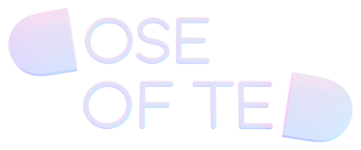
Prim+RPC supports Next.js through a route defined on its App Router. Next.js allows both Pages Router and App Router folders to exist in the same project, so you may still use Prim+RPC if you have not yet made the transition to App Router.
Let’s say that you have a module like so (you can place functions wherever you’d like). In this example, functions are defined inside of the app router and we prefix the our function with an underscore to mark it as a private folder co-located with our code in the app router:
export function hello() {
return "Hi from Prim+RPC!"
}
hello.rpc = true
export default helloYou may configure Prim+RPC with Next.js by using a catch-all route in your app directory:
import { createPrimServer } from "@doseofted/prim-rpc"
import { defineNextjsAppPrimHandler } from "@doseofted/prim-rpc-plugins/nextjs"
import * as module from "./_functions"
const prim = createPrimServer({ module })
export const { GET, POST } = defineNextjsAppPrimHandler({ prim })Your Prim+RPC server is now set up! Next.js is a fullstack framework that can run on both server and client, which means the Prim+RPC client may be called on the server as well as the client.
On the server, you can avoid a network request from the client by conditionally passing the module. Below is an example of how you may do so, using the Fetch API method plugin:
import { createPrimClient } from "@doseofted/prim-rpc"
import { createMethodPlugin } from "@doseofted/prim-rpc-plugins/browser"
import type * as Module from "./_functions"
const endpoint = typeof window === "undefined" ? "" : "/prim"
const module = typeof window === "undefined" ? import("./_functions") : null
const methodPlugin = createMethodPlugin()
export const client = createPrimClient<Promise<Module>>({ endpoint, module, methodPlugin })Now this exported client may used from anywhere in your project. Let’s demonstrate this first by setting up a client component that will call the function from the client:
"use client"
import { client } from "../app/prim/[[...prim]]/_client"
import { useState, useEffect } from "react"
export default function ClientRendered() {
const [greeting, setGreeting] = useState("")
useEffect(() => {
client.hello().then(greeting => setGreeting(greeting))
}, [])
return <p>Client rendered: {greeting}</p>
}And we can use this component in our page, alongside the client used on the server:
import { client } from "./prim/[[...prim]]/_client"
import ClientRendered from "../components/ClientRendered"
export default function Page() {
const serverGreeting = await client.hello()
return (
<div>
<p>Server rendered: {serverGreeting}</p>
<ClientRendered />
</div>
)
}Now we are all set up!
You may also choose a compatible method plugin:
Report an Issue