Prim+RPC : a project by Ted Klingenberg
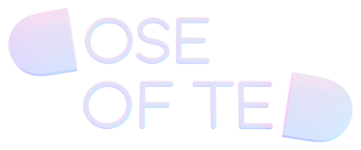
Prim+RPC can be used to bridge Web Workers and Shared Workers. You may use the Web Worker as a server where functions are placed (the most common scenario) or use the Web Worker as a client to call functions defined on the main thread. We will cover both scenarios.
Also note that while these examples use Worker, you can just as easily swap these out for SharedWorker as Prim+RPC
supports both. A Shared Worker is useful, for instance, when sharing the same data between multiple tabs.
Whether using Prim+RPC or not, Web Worker setup can become complicated when using build tools like TypeScript and Vite. If you get stuck, check out the Web Worker example for working code.
First, let’s set up a module to be used from whichever environment we designate as the server:
export function hello() {
return "Hi from Prim+RPC!"
}
hello.rpc = true
export default helloWe can set up a Web Worker as a server that will host our functions:
import { createPrimServer } from "@doseofted/prim-rpc"
import { createMethodHandler, createCallbackHandler, jsonHandler } from "@doseofted/prim-rpc-plugins/web-worker"
import * as module from "./module"
const methodHandler = createMethodHandler({ worker: self })
const callbackHandler = createCallbackHandler({ worker: self })
const prim = createPrimServer({ module, methodHandler, callbackHandler, jsonHandler })Now we can use this set up the module to be used from the main thread. We will pass this file as the URL to our Web Worker. This example assumes you are using Vite to bundle your app (which includes tools to separate your worker code into a separate bundle from your main thread) but, of course, you may use any bundler or use none at all.
From the main thread:
import { createPrimClient } from "@doseofted/prim-rpc"
import { createMethodPlugin, createCallbackPlugin, jsonHandler } from "@doseofted/prim-rpc-plugins/web-worker"
import type * as Module from "./module"
// you may also use `SharedWorker` here
const worker = new Worker(new URL("./worker", import.meta.url), { type: "module" })
const methodPlugin = createMethodPlugin({ worker })
const callbackPlugin = createCallbackPlugin({ worker })
export const client = createPrimClient<Module>({ methodPlugin, callbackPlugin, jsonHandler })Now we can use this client anywhere in our app and the function will be executed inside of the Web Worker:
import { client } from "./client"
const greeting = await client.hello()
console.log(greeting)Let’s set up Web Worker that can easily access functions defined on the main thread. This can be useful when your functions in a Web Worker needs specific browser APIs only available on the main thread.
First, let’s set up the client that will run inside of the Web Worker.
import { createPrimClient } from "@doseofted/prim-rpc"
import { createMethodPlugin, createCallbackPlugin, jsonHandler } from "@doseofted/prim-rpc-plugins/web-worker"
import type * as Module from "./module"
const methodPlugin = createMethodPlugin({ worker: self })
const callbackPlugin = createCallbackPlugin({ worker: self })
const client = createPrimClient<Module>({ methodPlugin, callbackPlugin, jsonHandler })And we’ll set up a file that will act as the entrypoint for our Worker:
import { client } from "./client"
// client usage will go here, soon!We don’t yet have a server that can communicate with the Worker yet. Let’s set that up now:
import { createPrimServer } from "@doseofted/prim-rpc"
import { createMethodHandler, createCallbackHandler, jsonHandler } from "@doseofted/prim-rpc-plugins/web-worker"
import * as module from "./module"
const worker = new Worker(new URL("./worker", import.meta.url), { type: "module" })
const methodHandler = createMethodHandler({ worker })
const callbackHandler = createCallbackHandler({ worker })
const prim = createPrimServer({ module, methodHandler, callbackHandler, jsonHandler })Now in our Web Worker, we can make a call to our function defined on the main thread:
import { client } from "./client"
const greeting = await client.hello()
console.log(greeting)You may also choose a compatible method plugin:
Report an Issue